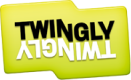The Twingly Blog
Stay up to date with the latest news and insights in media monitoring.
Everything
Advertising
AI
AMEC
APAC
Asset Management
Blog coverage
Blogosphere
Competitive Intelligence
Consumer Insights
Cybersecurity
Data
Digital Communication
FIBEP
Languages
Latin America
Media Intelligence
Media Monitoring
News API
North America
Nyheter
PR
Regulations
Reviews
Social Data
Social Media Analytics
social media intelligence
Social Media Monitoring
Social Media Risk
Text Analytics
Uncategorized

26 Mar. 2024
Cybersecurity
Regulations
“Our customers’ biggest concern in cybersecurity is all the new regulations and how to stay on top of them”
Interview with Tyler Young, CISO at BigID , a data discovery, data classification and data security posture management compa...

27 Feb. 2024
AI
Asset Management
News API
“The use of AI in investment activities is the holy grail”
Most agree it is no longer a question of if but when and how AI will impact asset management, particularly its role in inves...

15 Feb. 2024
Cybersecurity
North America
“Companies need to do more to react to the speed of cyberattacks”
Interview with Robert Fitzgerald, Field CISO at Blue Mantis , a security-first business advisory firm headquartered in Ports...

23 Jan. 2024
FIBEP
Media Intelligence
Media Monitoring
North America
“The focus within our industry is shifting quickly from operations to strategic partnerships”
Interview with Todd Murphy, President of Truescope , a global media monitoring and analysis company, and President of FIBEP,...

8 Jan. 2024
Cybersecurity
“Ransomware attacks will continue to evolve”
Interview with Damir Brescic, CISO for Inversion6 , a cybersecurity risk management provider that offers custom security sol...

13 Dec. 2023
AI
Asset Management
News API
“The ability to receive datasets faster and at a lower cost is driving investments”
The power of technology is nothing new in asset management with systematic investing, sometimes referred to as quant investi...

25 Oct. 2023
AI
Cybersecurity
“Protecting data becomes more complex every time a new privacy law is passed”
Interview with Max Shier, VP and CISO at Optiv , cyber advisory and solutions company based in Denver, CO.
Nice to meet you...

3 Oct. 2023
AI
Cybersecurity
“Every new technology introduced in the past five years has come with a cybersecurity problem”
Interview with Scott Gerlach, Co-founder and Chief Security Officer at StackHawk , an AppSec company based in Denver, CO.
H...